1.
You
must already have an existing Hyper-V Cluster in a host group, managed by VMM.
2.
Right
click the cluster and select ‘Add Cluster Node’.
3.
The
node you intend to add to this cluster should prior to this operation been
added to VMM, so that VMM is aware of it. From the available hosts, select the
hosts you want to add to your Hyper-V Cluster. Note: This screenshot shows that I`m not following the best practice.
The reason for that is that this is a simple lab. You should run the cluster
validation in the real world.
4.
Either
use a Run as Account (you create these under the ‘Settings’ workspace in VMM)
or type the required credentials for this operation.
5.
VMM
start its magic and adds the Hyper-V
server(s) (install Failover Cluster feature etc) you selected.
6.
Voila
– the stand alone Hyper-V server can now be referred to as a node in your
Hyper-V Cluster
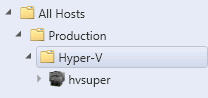




No comments:
Post a Comment